Posted by Wesley Lindamood on August 26, 2010
WordPress attachment pages
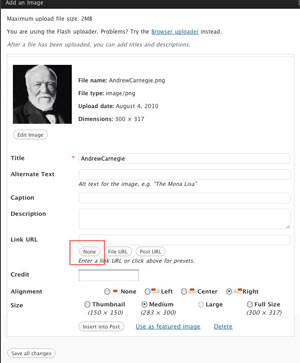
By default, WordPress links photos you have uploaded to your posts to attachment pages. In most cases, this attachment page is not necessary. Lucky for us, getting rid of the page is straightforward. If you select none (outlined in red in the attached image), the attachment pages will no longer be linked to from your post. WordPress should remember the setting going forward. When it comes time to upload your next image, please select none for the Link URL and ignore the File URL and Post URL buttons for images. Note that the default image attachment value is stored in the image_default_link_type field of the WordPress options database table.